Frequently Asked Questions - Small Package Checkweigher FAQs
Not enough test weight on scale.
It is recommended that a test weight of at least 50% of your heaviest product run across this scale should be used to calibrate the scale. A weight less than this will not create enough of a difference (span) between no test weight and the applied test weight for the controller to recognize as a valid weight. Keep in mind that the controller’s calibrated operating range is 2 times the size of the test weight. If the unit is calibrated with 5 kg., the controller can only weigh up to a 10 kg. product weight, and then will display an “Over Scale” error.
Too much test weight on scale.
The full-load capacity of the scale’s load cell should NOT be exceeded. A test weight that places the load cell into overload will not produce accurate weight readings of your product, and will most likely cause damage to the load cell. Check the capacity of your system before selecting a test weight.
Load cell damage to scale.
It is possible for a load cell to receive two types of damage; mechanical overload and shock overload. Mechanical overload, such as applying 20 kg. to a 10 kg. scale, simply distorts the elements within the load cell to a point where they do not return to their previous state, and calibration cannot be done reliably or at all. Shock overload, such as dropping a 5 kg. bag onto the same scale. The 5 kg weight itself is not enough to overload the scale, but the acceleration force of the weight is. Calibration with a damaged load cell will present drift, erratic weights, non-repeatable calibration checks, etc. Load cell replacement is recommended.
Not enough test weight on scale.
Check the capacity of your checkweigher first. Use a test weight that is at least 50% of your largest product’s weight for calibration. The controller’s calibrated operating range is 2 times the size of the test weight. If the unit is calibrated with 5 kg., the controller can only weigh up to a 10 kg. product weight, and then will display an “Over Scale” error.
Confirm power supply is working properly.
All DC voltages are generated by the 472, and are used to power the 474 Load Cell Digitizer card. If any LED on the front face plate of the #472 card is not lit, remove power from the controller, then remove the 472 card and replace the failed fuse with one of the on-board spares.
Check for 10 VDC output to load cell.
Using a digital electrical meter set to VDC, and with the scale controller on, place the leads on the 474 Load Cell Digitizer card terminals 1 and 5. The output should be 10 VDC, plus or minus less than 1%. If the voltage is lower or higher than this value, it may indicate a defective Load Cell Digitizer card or Power Supply card.
Check Load Cell.
Using a digital electrical meter set to mV (millivolts), and with the scale controller on, place the leads on the #474 Load Cell Digitizer card terminals 3 and 4. A load cell rated at 2mV/V (total output of 20mV since we excite the load cell with 10 VDC) should have a reading 2 to 12 mV with nothing on the scale (except the weigh station conveyor). The mV reading should increase by about 2 to 4 mV when the test weight is applied.
A load cell rated at 3mV/V (total output of 30mV since we excite the load cell with 10 VDC) should have a reading of 3 to 20 mV with nothing on the scale (except the weigh station conveyor). The mV reading should increase by about 3 to 5 mV when the test weight is applied.
Filter Frequency in the configuration menu has been set to zero (0). Enter the configuration menu, as described in the manual, and confirm this setting. Normally it should be set to 5.
Number of system photo-eyes set incorrectly. Enter the configuration menu, select item #8 (Get Next Menu), then select “P) Photo-Eye Configuration”. This setting should be equal to the actual number of photo-eyes connected to inputs within the controller. If there are no photo-eyes associated with your checkweigher, this value should be zero (0). If there are no photo-eyes, but this value is set to 1 or 2, the checkweigher program is awaiting an input from the photo-eye to trigger termination of the weighment, and will never display a weight value.
Checkweigher frame installation is critical to proper and repeatable weights. The product entering and leaving the conveyor should be smooth as possible. In-feed and discharge conveyors surrounding the checkweigher should be at the same level and speed. Gaps between conveyors should be kept to a minimum, since too large a gap will allow the product to “nose dive” into the checkweigher, causing product instability.
Support structure for the checkweigher must be isolated and stable. A structure tied to in-feed or out-feed/reject conveyors will induce low-frequency vibrations into the weigh station scale, affecting weight accuracies.
Conveyor belt tension on the Sonic 350, and chain tension on the TSC 350 are very important. Running the belt too tight will cause excessive loading on the conveyor rollers and excessive friction of the belt against the slider bed. The belt should be loose enough to lift at the center between the head and tail rolls, and you should be able to slide your hand between the belt and slider bed, touching the middle of the slider bed. Another way to adjust this tension is to place your heaviest package on the weigh station conveyor and then start the conveyor. The belt needs to be only tight enough to start without slippage of the belt.
Make sure motor cables on the Sonic 350 Checkweigher are not drawn tight, and are anchored properly. Tight or moving cables will cause inaccuracies.
The Sonic 350 conveyor roller bearings must be properly maintained to provide accurate and repeatable weights. If the bearings are worn or have partially failed, the drag and mechanical “noise” generated by the bearing will affect weights.
The head and tail rolls on the weigh station are precision balanced prior to installation. This balance allows the rolls to turn at any speed without generating low-frequency vibrations (kind of like an out-of-balance tire on your car). If the shaft of the roller becomes bent, due to mechanical impact or over-tightened belt, the roller will generate low-frequency “noise” and affect the accuracy of the scale.
The Sonic 350 scale conveyor length and speed have been specifically configured for your application. These two factors, along with your product length, provide Thompson Scale with enough information to formulate the highest possible production rates at the right speed, and provide enough weighment time for each package. However, if the conveyor speed is increased or a new longer package is introduced into production, sufficient weighment time may not be possible. Contact Thompson Scale with information on; maximum product length, conveyor length, and conveyor speed. We will quickly calculate minimum weighment times, and make recommendations on possible solutions to your application problem.
Along with the minimum weigh time, described above, it is also very important that only one product is on the scale at one time. For systems without an exit-end photo-eye (called our Early Weight Terminate photo-eye option), the leading edge of the package must be about 1/4 of its length off the weigh station before we terminate the weighment cycle on that package If the weighment cycle of the first package is not completed prior to entry of another package, weight from the 2nd package will influence the final weight of the first. Make sure that packages are properly spaced.
Load cell damage will also affect weight. The load cell below the weigh station conveyor or weigh table should provide reliable, accurate, and linear weights across the entire weighing surface. Place the controller into the Calibration Check mode, and then place a test weight at the center of the conveyor or weigh table. Record the displayed weight, then move the test weight to each corner of the conveyor or weigh table. The values in each corner should be +/- 2 increments of the center weight value. If one or more corners are out of tolerance, then the load cell or weigh table or conveyor may require adjustment. Contact Thompson Scale to discuss your readings and possible solutions.
The checkweigher controller monitors the load cell output as its only source of weight data. If excessive vibration causes high weight readings to occur while the checkweigher is trying to take a weighment, over-weight values will be generated.
It is possible to enter a TARE or container value in the product setup for each product you run. Make sure that the TARE on the static scale is the same as that of the product setup.
Inaccurate calibration or loss of valid calibration. The checkweigher controller uses values defined in calibration to determine product weights crossing the scale. If this calibration was performed improperly, such as using a 2 kg. weight but entering a 5 lb. test weight value in the controller, the package weights will not be calculated properly. If a significant change occurs to the scale’s load cell, such as overload damage, hitting the weigh station conveyor with a forklift, removing the weigh station conveyor and then replacing, interference from motor or photo-eye connections, it will affect calibration.
Operating Zero can be affected by removing built-up product on the weigh station conveyor and scale. The operating zero is maintained by an automatic zero tracking program within the checkweigher’s program. However, this feature can only zero out a maximum of ½% of the load cell capacity at one time. If more than ½% is added or removed at one time, it will be necessary to enter into the Calibration Check screen and manually zero the scale. If this is not done, it may take several package weights to fully re-zero the scale.
Differences in the static scale and the checkweigher’s scale. It is quite possible that the static scale and checkweigher just differ in what is displayed on a package weight. This difference is almost always a small amount, such as 1 or 2 increments different. The static scale may not have the same accuracy or resolution as the checkweigher. If this is the case, it is dangerous to try and compare an accurate scale with one having less accuracy. The static scale should have at least the same accuracy and display resolution as the checkweigher, and best case, should be about 2 times as accurate and the checkweigher.
Weighment cycle too short. A package must be on the checkweigher for a minimum period of time to generate an accurate and repeatable weight. Run the package across the scale 10 times, writing down each weight. Are the weights the same, +/-0.5%? If not, most likely there is not enough time for the checkweigher to properly weigh the package. Contact Thompson Scale for further assistance.
It is possible to enter a TARE or container value in the product setup for each product you run. Make sure that the TARE on the static scale is the same as that of the product setup.
Inaccurate calibration or loss of valid calibration. The checkweigher controller uses values defined in calibration to determine product weights crossing the scale. If this calibration was performed improperly, such as using a 2 kg. weight but entering a 5 lb. test weight value in the controller, the package weights will not be calculated properly. If a significant change occurs to the scale’s load cell, such as overload damage, impacting the scale conveyor, removing the conveyor and then replacing incorrectly, interference from motor or photo-eye connections, it will affect calibration.
Operating Zero can be affected by removing built-up product on the scale conveyor and scale. The operating zero is maintained by an automatic zero tracking program within the checkweigher’s program. However, this feature can only zero out a maximum of ½% of the load cell capacity at one time. If more than ½% is added or removed at one time, it will be necessary to enter into the Calibration Check screen and manually zero the scale. If this is not done, it may take several package weights to fully re-zero the scale.
Differences in the static scale and the checkweigher’s scale. It is quite possible that the static scale and checkweigher just differ in what is displayed on a package weight. This difference is almost always a small amount, such as 1 or 2 increments different. The static scale may not have the same accuracy or resolution as the checkweigher. If this is the case, it is dangerous to try and compare an accurate scale with one having less accuracy. The static scale should have at least the same accuracy and display resolution as the checkweigher, and best case, should be about 2 times as accurate and the checkweigher.
Chain tension is critical to proper weighing. If the tension is too tight, resistance between the chain tension and weigh table will not allow a product to be properly weighed. Too loose chain tension creates problems with consistent transportation of the chain through the chain path, and may cause the drive sprockets to skip teeth.
The flat-top Nylatron© chain used on the TSC 350 has flat side plates that can become chipped, cracked, and worn. Inspect the chain to make sure that both sides and bottom of chain are smooth and defect-free. Replace damaged links.
Proper alignment of the in-feed, weigh table, and out-feed chain guides is critical to accurate and repeatable weighing. Using a taught string or rigid straight edge, confirm that the in-feed and out-feed guides are straight and parallel to the weigh table.
In-feed and out-feed chain guides must be at the same height as the weigh table. Using something similar to a business card, slide the edge of the card along the in-feed guide, and across the weigh table. The card should slide smoothly across these surfaces. If bumps or drops are felt, level the guide
The TSC 350 is provided with replaceable end caps on the in-feed and out-feed chain guides. This is the highest wear part of the chain path, and once work, the end caps can be a source of mechanical noise and chain surge.
Some TSC 350 Checkweighers are provided with a Early Weight Terminate photo-eye at the discharge end of the weigh table. This photo-eye must be aligned to catch the leading edge of the product at the instant the product is transferring from the weigh table to the out-feed guides. Adjust the photo-eye as necessary.
This LED is provided as a “heartbeat” indicator. As long as the LED blinks on and off at a steady pace, the controller’s CPU is operating properly. If this LED is continuously ON or OFF, consult the factory for more in-depth trouble shooting assistance.
If an updated program EPROM was installed into your controller it is possible that a feature has been moved or modified as part of the updated program. Contact us for more information on your specific program.
Password is required, but either don’t know it or don’t have one. Press front panel ESC key until display shows Main Menu. Now select item 5 (Select/Edit Product), then 3 (Edit Password). When asked for password, type in the word “scale”. The next prompt will be for entry of a new password. If desired, enter a new password. To disable password protection, press the Space Bar once, then press Enter.