Frequently Asked Questions - Filler Control FAQs
Keyboard “Start/Stop” may be deactivated. A single spout gross packer can take advantage of the front panel keyboard “Start/Stop” switches. However, if the 4693 controller is used as a Dual controller (operating two spouts simultaneously) the front panel switches are disabled and either push buttons or some other hard input must be used to start and stop each spout.
A Net Weigh scale controller can use external push buttons, or may use the front panel keyboard for starting and stopping production filling. The keyboard start is operated by pressing “Start” key, followed by either the numeric keyboard key #1 (starts scale #1), key #2 (starts scale #2), or key #3 (starts both scales #1 & #2). Stopping production works in the same way.
External Start/Stop switches may be functioning properly, but internally the input receiving the signal from the switch may have failed. To verify, reference the user’s manual section on configuration, and look for Test Routines. A test is available for visually confirming that each input and output in the controller are functioning properly. If the input is confirmed as bad, replace the I/O card.
Bad input device; push button, limit switch, etc. To drive the Start or Stop input, a “hot” wire from the controller is connected to one side of a Normally Open contact on the external switch. The other side of this contact is then connected to the appropriate input, providing a closed circuit and energy to the input when the contact closes. Verify continuity of this contact in both the open and closed states.
Display screen must be in “run filler” mode. As a safety factor, the 4693 & 5297 fill controls do not allow filling in any other menu or screen. This allows the operator to simply press Esc on the front panel keyboard, and disable filling on the machinery. If a fill is currently in progress, hitting Esc will allow that fill to complete, discharge, and then the filling process will stop.
Display screen must show “Ready” below the last fill weight. There are a number of phases during the fill process, including discharge of the filled weigh bucket or bag. Look below the current/final weight displayed in the “run filler” screen. A status line displays current status of the filler, such as “Ready”, “Bulk”, “Discharge Inhibit”, etc.
For gross packers, there are four possible sources of delay; settling time, TARE timer, placer dwell time, refill valve time. Net weigh scales have three possible sources; settling time, TARE timer, and hopper discharge time. Other fillers, such as bulk bag filler controls, may have a number of timer functions that can impose delays at the beginning of a fill. See user’s manual, or contact Thompson Scale for more information.
Settling time is an internal timer that allows the weigh bucket or bag just placed onto the fill spout to come to rest before the filler controller captures a TARE weight value. The typical setting for this value is 0.5 second. Once a fill is started, the controller waits for the Settling Time, then takes a 0.5 second average of current weight on the scale to calculate the TARE, then begins the fill. Refer to your user’s manual for information on how to find and set this value.
Fills between TARE can be adjusted to minimize wait time at the beginning of each fill. A TARE takes 0.5 second to complete, and is conducted at the beginning of each fill. Setting this variable to a value greater than one (1) will cause the controller to re-use the TARE value used in the first fill, then update the TARE based on the variable value selected.
Manual TARE is also available for some programs. This setting is found within the configuration menu. See the user’s manual for more information.
Placer Dwell Time is a value used on the gross packer controller that operates in conjunction with an automatic bag placing machine. When the bag placer loads a bag onto the fill spout, a short period of time elapses before the placer releases the bag and retracts from the packer. This Dwell time must be taken into consideration, or would interfere with taking a valid TARE. If a bag placer is NOT being used, this value should be set to 0.0. Placer Dwell Time is found in Main Menu #4.
Air packers use a slide gate or butterfly valve at the top of the product chamber to isolate the chamber prior to pressurization by the low pressure blower. At the end of each fill, this valve is cycled open to re-charge the chamber with product. The amount of time required to do this is usually very short. Check this value to ensure it is set to the optimum time, allow the chamber to fill adequately, but without causing undue delay. Refill Timer is found within each product set-up, along with Target Weight.
Net weigh scales have a timer setting for the discharge of product from the weigh hopper. This value should be set to provide adequate time for all product to leave the weigh hopper, but short enough to avoid causing delay before the next fill can begin.
It is difficult at best to get an exact match between any two scales. A filling system, especially a valve packer (air, impeller, auger) is a dynamic filler, taking weight data while product and entrained air are still in-motion within the bag and filler. A number of factors play a role in accuracy of the filler, when compared to a static scale:
- Changes in product bulk density
- Bag size
- Amount of entrained air
- Amount of settling time at the end of each fill
- Mechanical characteristics of the filler itself
- Degree of isolation and accuracy of the mechanical filler
Determine repeatability of the filler system. Placing a test weight onto the scale, and then removing the test weight should first display the test weight value, to within a few increments, and then display zero when the weight is removed. If your scale shows inaccurate or non-repeatable weights, or the weight value slowly “creeps” up to the test weight or back to zero, there may be mechanical issues with the equipment. The faster and more reliable the scale and filler, the better performance you will receive.
Use Offset Compensation to reduce scale differences. A feature within the filler controller’s configuration menu allows the user to adjust the value shown for the final weight. If, for example, a filled bag weighs 25 lb. at the filler, but weighs only 23 lb. on a static scale, Offset Compensation can be invoked to increase the actual bag’s final weight by 2 lb. while still displaying a final weight of 25 lb. This is a global setting that will induce compensation in each product recipe stored in the controller.
Uncontrollable product flow rate is the leading cause of erratic final weights. If the flow of the product changes dramatically during the fill, it is virtually impossible for the filler controller to detect or predict the correct cut-off point. Flow rate is typically affected by the amount of air induced and ability of the butterfly valve on top of the chamber to maintain proper pressure during the fill. Try reducing/increase blower pressure and confirm the butterfly valve is working properly. Impeller packers may cavitate if run too fast, or blades may be worn. Auger packers may be running out of round, or too quickly to provide reliable cut-off at the end of the fill.
The cut-off device may not be working properly. An erratically operating pinch tube cut-off air cylinder, or a feeder for a net weigh scale can destroy accuracy very quickly. Make sure that the cut-off reacts exactly the same from fill to fill, and does not hesitate or bind when closing.
Valve packer machinery is very sensitive to bag size. If you suspect that your bags are under-sized for the target weight, reduce the target weight by 10 lb. and run AT LEAST 10 fills. If bag weights are consistent at this lower weight, but not at the actual target, the bags are probably too small.
The filler controller monitors and stores TARE values to use as reference on each fill. If the TARE on one fill is more than 3% different than the previous fill, the controller will detect this difference, assume that excess product is in the bag or weigh hopper, and will use the TARE from the previous fill. When this occurs, the controller displays “TARE FAULT” on the line directly below the weight. If this error occurs three (3) times in a row, a new TARE will be established on the 4th fill.
If you are confident that the TARE Fault is not caused by product existing in the bag or net weigh scale, then it must be assumed that the mechanical portion of the filler is not returning to the same starting point as the last fill. This can be attributed to mechanical binds or damage to the scale’s flexures or load cell. Find the source of the bind or damage and repair.
The Thompson Scale line of filler controllers has a very advanced algorithm for calculating the cut-off values for Bulk and Dribble (if used) and Preact. This works extremely well on free-flowing and stable products with consistent bulk densities. The filler first runs a sample of product at both Bulk and Dribble (if used) flow, and then immediately calculates the final cut-off values. The final weight is taken at the end of the fill, and compared to the Target. Adjustments are made automatically and tracked EVERY fill.
For some applications, it is more efficient and more accurate to run manual set points. The operator manually sets Bulk, Dribble, and Preact values, and then selects either automatic tracking or no tracking. The default setting for the filler controller is Automatic Set Points. To change, enter into the configuration menu and select Manual Set Points. Reference your user’s manual for entering into and changing configuration settings.
Preact is loosely defined as the amount of product that falls into the container (bag or hopper) after the product feed has been shut off. For example; if a column of product is flowing from the feeder, and the container is located 6″ below the container, when product flow is stopped, a column of material 6″ long will still be falling into the container.
In most cases, this column of product in suspension between the feeder and the scale needs to be accounted for when setting set points. Let’s say that the column of product weighs ½ lb. If the Target weight is 50 lb., then the final set point value should be set to 49.50 lb. and Preact set to 0.50 lb. When the feeder is stopped at 49.50 lb., the additional 0.5 lb. of product in suspension settles into the bag or hopper, bringing the total weight up to 50 lb. This is called Positive Preact.
Sometimes the force of this product column, falling against the bag or hopper, is strong enough to cause a Negative Preact. This means that once the product column stops and the force of the column is relieved, the weight in the bag or hopper ends up being less. For example, on a 50 lb. Target, the final set point is set to 50. lb., and a Negative Preact of 0.50 lb. is entered. Once the controller detects that weight is at 50 lb., it knows that it needs to continue filling until it detects 50.50 lb. Once filling is stopped, and the pressure from the product column is relieved, the final weight settles at 50.00 lb.
Front panel access is provided for making minor adjustments to the Preact value, when running in the Manual set point mode. This allows the operator to quickly tune the final fill weight without leaving the “Run Filler” screen.
- Not enough test weight on scale.
The filler controller requires at least 10% of the load cell’s capacity to be used as a test weight. For example, a 500 lb. Load cell would require a 50 lb. test weight The controller’s calibrated operating range is 2 times the size of the test weight. If the unit is calibrated with 25 lbs., the controller can only weigh up to a 50 lb. product weight, and then will display an “Over Scale” error. - Confirm power supply is working properly
All DC voltages are generated by the 472, and are used to power the 474 Load Cell Digitizer card. If any LED on the front faceplate of the #472 card is not lit, remove power from the controller, then remove the 472 card and replace the failed fuse with one of the on-board spares - Check for 10 VDC output to load cell
Using a digital electrical meter set to VDC, and with the scale controller on, place the leads on the 474 Load Cell Digitizer card terminals 1 and 5. The output should be 10 VDC, plus or minus less than 1%. If the voltage is lower or higher than this value, it may indicate a defective Load Cell Digitizer card or Power Supply card. - Check Load Cell
Using a digital electrical meter set to mV (millivolts), and with the scale controller on, place the leads on the #474 Load Cell Digitizer card terminals 3 and 4. A load cell rated at 2mV/V (total output of 20mV since we excite the load cell with 10 VDC) should have a reading 2 to 12 mV with nothing on the scale. The mV reading should increase by about 2 to 4 mV when the test weight is applied.
Changes were made to the recipe, BUT the recipe was not loaded.